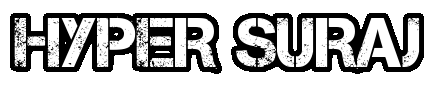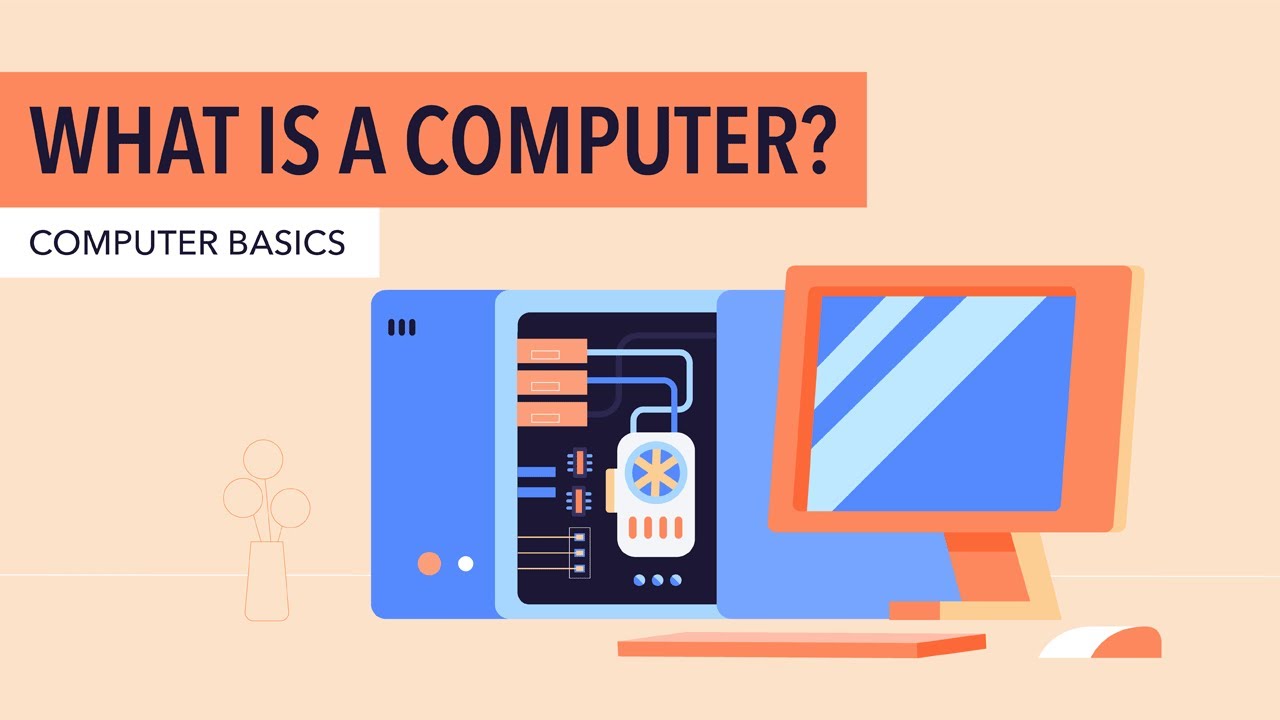What exactly is a computer? It’s a device that has become incredibly important in our lives. Computers simplify difficult tasks because it’s the computer’s job to think. We simply give instructions to the computer using the keyboard and mouse.
A computer consists of a CPU, a monitor, a keyboard, and a mouse. All processing takes place on the CPU, and everything we do is displayed on the monitor. We can use the internet to perform various tasks, such as online shopping, ticket booking, playing games, and more. Therefore, life is incomplete without a computer. Computers are essential in every home these days. Let’s learn more about what a computer is.
What is a Computer?
A computer is an electronic device that is very useful in our daily lives. It’s a machine that can store, process, and retrieve information. You can think of it like your brain, but it’s much faster and more accurate. Computers simplify our work and save time.
A computer has many parts. It has a monitor that looks like a TV screen. We control the computer with a keyboard and mouse. The CPU is the brain of the computer. It performs all the calculations. We store our files and data on the hard drive. All these parts together make the computer powerful.
Computers are everywhere today. In schools, offices, hospitals, and even homes. We use them to surf the internet, play games, create documents, and edit pictures. Computers have made our lives much easier. They keep us connected to the world and help us learn new things.
How does a computer work?
A computer is like a magical machine that works very fast. It is made up of four main parts: input devices, processor, memory, and output devices.
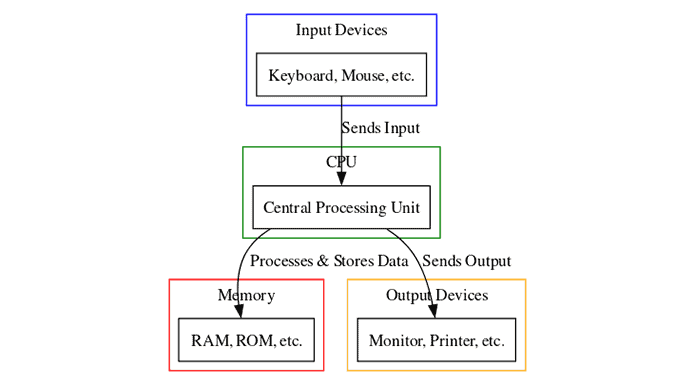
Input Devices
Input devices are used to provide information to the computer. The keyboard and mouse are the most common input devices. You use them to tell the computer what to do.
Processor
The processor is the brain of the computer. It understands and processes all information. The processor works at a very high speed. It can perform millions of calculations in a second.
Memory
Memory is the computer’s storage. It comes in two types: RAM and ROM. RAM is temporary memory that is cleared when the computer is turned off. ROM is permanent memory that remains forever.
Output Devices
Output devices are those that display the results of the computer’s work. The monitor and printer are the most common output devices. They show you the results of the computer’s work.
A computer works by combining all these components. When you give a command, the input device transmits it to the processor. The processor processes it and consults the memory. The result is then displayed on the output device. All of this happens so quickly that you feel the computer responding instantly.
What is the full form of a computer?
Technically, a computer doesn’t have a full form. The full form of a computer is “Computer,” but it has a fictitious full form:
C – Commonly
O – Operated
M – Machine
P – Particularly
U – Used for
T – Technical and
E – Educational
R – Research
If you translate this into Hindi, it would be something like, Commonly Operating Machine, used especially for business, education, and research.
Characteristics of a Computer
Computers have the following characteristics…
Speed
A computer is faster than a human in processing large amounts of data because it can perform many calculations quickly.
Accuracy
Scientists and data analysts use computers for tasks requiring precise results, such as scientific research and data analysis, because they can perform calculations with a high degree of accuracy.
Reliability
As far as computers are concerned, they are designed to be highly reliable, meaning they can run continuously for a very long time without breaking down or malfunctioning.
Versatility
Using computers for a wide range of purposes is extremely versatile, and this versatility allows them to be used in fields ranging from science and engineering to business and entertainment, as well as many other fields.
How do computers operate?
For some people, understanding how computers operate can be difficult. This section will help you understand how to operate your computer easily.
You might be wondering how you can use the keyboard and mouse at the same time? Well, it’s not that complicated! Here are some instructions on how to do it:
- Move the mouse pointer to the icon or letter you want to click.
- Press and hold the left mouse button.
- Drag the pointer to where you want to click.
- Release the left mouse button when you reach the desired destination.
History of Computers
Our journey through computer history begins with early calculating devices like the abacus, which were used for simple arithmetic calculations. Then came more advanced mechanical machines like Pascal’s calculator and the Jacquard loom in the 17th and 18th centuries.
However, the true development of modern computers began in the 20th century. The Electronic Numerical Integrator and Computer (ENIAC), introduced in 1846, is considered the father of modern computers. From there, computers evolved rapidly, from bulky mainframe machines to personal computers in the 1970s, and to the powerful machines of today.
Who invented the computer?
Who is considered the father of the modern computer? Many people have contributed to the field of computing. But Charles Babbage is considered the most influential, as he developed the Analytical Engine in 1837.
His engine implemented the concepts of ALU, Basic Flow Control, and Integrated Memory. Modern computers were designed based on this model. This is why his contribution is so significant. He is also known as the father of the computer.
Definition of Computer
A computer is an electronic, mechanical device designed to process input data, convert it into computational form, and display it as output. Its name comes from the English word ‘Compute,’ which means ‘to calculate.’
A computer consists of various components, such as a CPU (Central Processing Unit), RAM (Random Access Memory), and storage devices (hard disk, SSD). Input and output devices such as a keyboard, mouse, monitor, and printer are also important components.
A computer’s function is to transfer data, process it, and display final results. This task is accomplished through various software, which is a set of instructions that the computer follows.
Thus, the definition of a computer is a mechanical device designed to perform tasks automatically, process data, and provide accurate results.
What are the main functions of a computer?
Now let’s explore the main functions of a computer…
Input (Data)
Input is the step in which raw information is entered into the computer using an input device. This could be a letter, a picture, or even a video.
Process
During Process, the input data is processed according to instructions. This is a completely internal process.
Output
During Output, the data that has already been processed is displayed as a result. And if we wish, we can save this result in memory for future use.
How many parts does a computer have?
If you’ve ever looked inside a computer case, you’ve likely noticed that there are many small components inside. They appear very complicated, but they’re actually not that complicated. Now, I’ll give you some information about these components.
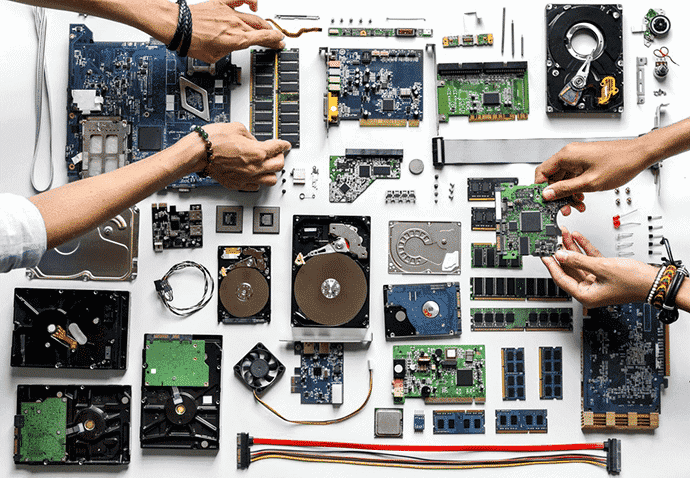
Motherboard
The main circuit board of any computer is called the motherboard. It looks like a thin plate, but it holds many components, such as the CPU, memory, connectors for the hard drive and optical drive, expansion cards for controlling video and audio, and connections to all the computer’s ports. The motherboard is directly or indirectly connected to all parts of the computer.
CPU/Processor
Do you know what the Central Processing Unit (CPU) is? It’s found on the motherboard inside the computer case. It’s also called the computer’s brain. It monitors all the activities within a computer. The faster a processor’s speed, the faster it can process.
RAM
RAM is also known as Random Access Memory. It’s the system’s short-term memory. Whenever the computer performs a calculation, it temporarily saves the result in RAM. If the computer is turned off, this data is lost. If we’re writing a document, we should save it periodically to prevent it from being lost. Saving data to the hard drive will preserve it for a long time.
RAM is measured in megabytes (MB) or gigabytes (GB). The more RAM, the better.
Hard Drive
The hard drive is the component where software, documents, and other files are saved. Data is stored in it for a long time.
Power Supply Unit
The power supply unit’s job is to draw power from the main power supply and supply it to other components as needed.
Expansion Card
All computers have expansion slots so we can add an expansion card in the future. These are also called PCI (Peripheral Components Interconnect) cards. However, many motherboards already have built-in slots. Here are some expansion cards we can use to update older computers:
Video Card
Sound Card
Network Card
Bluetooth Card (Adapter)
| Computer Part | Function |
|---|---|
| Motherboard | The main circuit board that connects and allows communication between all other computer parts. |
| Central Processing Unit (CPU) | The brain of the computer that executes instructions and performs calculations. |
| Graphics Processing Unit (GPU) | A specialized processor responsible for handling graphics and video rendering tasks. |
| Random Access Memory (RAM) | Temporary storage that holds data and programs currently being used by the CPU. |
| Hard Disk Drive (HDD) or Solid State Drive (SSD) | Permanent storage that holds data and programs not currently being used by the CPU. |
| Power Supply Unit (PSU) | Converts AC power into DC power suitable for the computer’s components. |
| Expansion Card | A hardware component inserted into a motherboard slot to enhance computer capabilities such as sound, video, memory, or networking. |
Computer Hardware and Software
Computer hardware refers to any physical device we use in our computer. Computer software refers to the collection of codes we install on our machine’s hard drive to make the hardware run.
For example, the computer monitor we use for reading and the mouse we use to navigate are all computer hardware. The Internet browser we use to visit websites and the operating system we run on are all called software.
We can say that a computer is a combination of software and hardware; both have similar roles and can only work together.
Types of Computers
Computers are of two types: analog and digital. Analog computers require less power but take more time to process data, while digital computers require more power but take less time to process data.
When we hear the word computer, we usually picture a personal computer. But I want to tell you that there are many types of computers. They come in different sizes and shapes. We use them according to our needs, such as ATMs to withdraw money, scanners to scan barcodes, and calculators to perform large calculations. These are all different types of computers.
- Desktop
Many people use desktop computers at home, in school, and for personal use. They are designed to be placed on their desks. They have many parts, such as a monitor, keyboard, mouse, and computer case. - Laptop
You must be familiar with laptops, which are battery-powered and highly portable, making them portable and easy to carry anywhere and anytime. - Tablet
Now let’s talk about tablets, which are also called handheld computers because they can be easily held in the hand.
It lacks a keyboard or mouse, but simply has a touch-sensitive screen for typing and navigation. Example: iPad.
- Servers
A server is a type of computer that we use to exchange information. For example, whenever we search for something on the internet, it is stored on the server.
Uses of Computers
We have been using computers everywhere in our lives and will continue to do so. They have become a part of us. I have listed some of their uses below for your reference.
Education
They play a vital role in education. If a student needs information about something, they can access it within minutes. Research has shown that computers significantly improve a student’s learning performance. Nowadays, online classes are available from home.
Health and Medicine
It is a boon for health and medicine. It makes treating patients much easier these days. Everything has become digital, making it easy to diagnose a disease and treat it accordingly. This has also made operations easier.
Science
This is a gift of science. It greatly facilitates research. A new trend is currently underway, called Collaboratory, which allows scientists from around the world to work together, regardless of their country.
Business
It plays a vital role in business, increasing productivity and competitiveness. It is primarily used in marketing, retailing, banking, and stock trading. With everything digital, processing speeds have become much faster. Cashless transactions are increasingly being emphasized these days.
Recreation and Entertainment
It has become a new hub for entertainment. Whether it’s movies, sports, or restaurants, it’s used everywhere.
Government
These days, even the government is focusing more on its use. Their use has made our work much easier in areas like traffic, tourism, information and broadcasting, education, and aviation.
Defense
Its use in the military has also increased significantly, making it even more powerful. Computers control everything these days.
It is used in many places, depending on our needs.
What is the full form of a computer?
Computer stands for Commonly Operated Machine, Particularly Used for Technology Education and Research.
Who is the father of the computer?
Charles Babbage
What does a computer do?
A computer takes input from the user, processes it according to instructions, and displays the results to the user through its output devices.
Conclusion – What is a Computer?
By now, you’ve probably gotten an introduction to computers. I’m confident that I’ve given you a thorough understanding of what a computer is and its features, and I hope you’ve gained a better understanding of this computer technology.
I’ll definitely try to resolve your doubts. Please let us know what you thought of this article, “What is a Computer?” by leaving a comment, so we can learn from your thoughts and improve upon them.