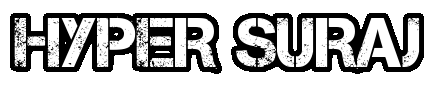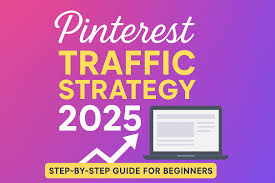If you’ve started blogging but still aren’t getting visitors, it’s frustrating. Relying solely on Google SEO can be difficult for beginners, as ranking takes time.
This is where Pinterest comes in as a hidden gem. Pinterest isn’t just for recipes and fashion ideas – it’s a powerful traffic-driving platform. Especially for beginners, it’s quite easy to drive instant traffic to your blog from Pinterest.
In this guide, we’ll take a step-by-step look at how you can use Pinterest to increase your blog’s traffic and gradually start earning.
Why is Pinterest important for blogging?
- It is a visual search engine, not just a social media platform.
- Pinterest pins also rank on Google.
- Here users come to actively learn and explore something new.
- Long-term traffic source (one pin can bring traffic for months).
Skills Required for Beginners
When you start driving traffic by combining blogging and Pinterest, the first question that arises is: “Do I need to be an expert designer, SEO master, or social media pro?” The good news is: I don’t. You just need to learn a few basic skills.
Design Sense Basic
Canva Designing doesn’t expect you to be Picasso. Free tools like Canva have ready-made templates. Simply change the text, add images, and your pin is ready. Attractive design is what compels users to click.
Keyword Research
Pinterest, like Google, is a search engine. For example, if someone searches for “Work From Home Jobs,” your pin will only appear if the keyword is used smartly. Meaning, understanding keywords can be a beginner’s strongest skill.
Writing Skills
The small lines written on pins are what draw people to your blog. For example, “5 easy ways to earn money from home” is more clickable than “Work From Home Jobs.”
Consistency
Pinterest results don’t come overnight. You’ll need to be patient and post pins daily or on alternate days. Just like going to the gym doesn’t create abs overnight, Pinterest also demands consistency.
Platforms and Tools That Will Help You
Don’t be intimidated by the tools at first. They’re designed to make your work easier, not complicated.
Pinterest (Main Platform)
This is your base. Here you’ll publish pins, create boards, and connect with your audience. Think of it like your second “Google,” but for images and ideas.
Skills Required for Beginners
Canva (Free Design Tool)
Let’s say you don’t know graphic design at all – no problem. Canva’s templates allow you to create professional-level pins by dragging and dropping them. This is a very easy and useful tool for beginners.
Tailwind (Scheduling Tool)
If you don’t have time to manually pin daily, Tailwind is a lifesaver. Create pins one day and Tailwind will auto-post them throughout the week.
Pinterest Search Bar (Keyword Finder)
Yes, you don’t need to buy an expensive keyword tool. Pinterest’s search box is the ultimate keyword tool. Example: Type “Blogging” → the suggestions that appear below are your keywords.
Step by Step Strategy for Beginners
🔹 Step 1 Create Pinterest Business Account
Create an account for free. Enter your blog name, logo, and keywords in your profile. Claim your website for SEO and analytics.
🔹 Step 2 Create Niche Based Boards
Example: If your blog is on “Blogging Tips”, then create boards like Blogging Basics SEO Tips Work From Home Blogging. Keep the name of each board keyword-rich.
🔹 Step 3 Design Attractive Pins
Use Canva templates. The title should be clear and readable. Use bright colors and bold fonts. Include keywords and a blog link in the description of each pin.
🔹 Step 4: Use Keywords Correctly
Type keywords into the Pinterest search bar. Use keywords naturally in Pins, Boards, and Profile descriptions.
🔹 Step 5 Do Regular Pinning
Publish 5–10 pins daily for initial growth. Use auto-scheduling with the Tailwind tool.
🔹 Step 6: Track Analytics
Check Pinterest Analytics to see which pins are driving the most traffic. Re-pin successful pins and create new designs and repost them.
How will you earn after bringing traffic to your blog from Pinterest?
When your blog starts getting traffic, these avenues of earning will open up.
Google AdSense → Passive income from Ads.
Affiliate Marketing → Commission by recommending products.
Sponsored Content → Brands will promote on your blog.
Digital Products → You can sell e-books, courses.
Quick Tips for Beginners
Don’t clickbait → Keep the title real and helpful.
Create 2–3 designs for the same blog post.
Learn Pinterest SEO → Optimize every pin like a “mini-blog.”
Be patient → It may take 2–3 months for traffic to build.
Pinterest isn’t just for recipes and home decor; it’s a goldmine of blogging traffic. Beginners can drive thousands of visitors to their blogs with a little consistency and the right strategy. If you’re struggling right now, remember: Pinterest is the easiest shortcut to your blog’s growth.
Imagine, if you spend 30-40 minutes a day creating 3-4 Pins and publishing them smartly, your blog will start gaining visitors in just a few weeks. And visitors mean AdSense clicks, affiliate sales, and a steady online income.
FAQs
👉 How long does it take for traffic to come to the blog from Pinterest?
👉 Noticeable traffic starts appearing in minimum 1-2 months if you are publishing pins daily.
👉 Is Pinterest free or paid?
Pinterest is completely free. However, if you want to use automation tools like Tailwind, they may be paid.
👉 Can you earn money directly from Pinterest?
👉 Not directly, but by bringing traffic to your blog from Pinterest, you can earn money through AdSense, affiliate programs, and other methods.
👉 Does Pinterest work for Hindi blogs too?
👉 Yes, but the English audience is larger. You can target both audiences by creating bilingual Pins.
👉 How many pins should a beginner create daily?
👉 5-10 pins daily is good in the beginning. Later, even 2-3 high-quality pins are enough.