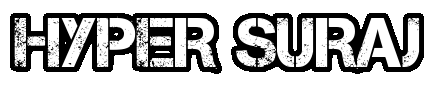PayPal is the most popular and trusted service for sending and receiving money online —you’ve likely heard of it, and many of you may already be using it. Whenever we purchase anything online, we always see PayPal as a payment method. Most online business owners use PayPal to send and receive payments. Today, we’ll learn about it in detail.
What is PayPal?
To make money transactions easily on the Internet, a service named Paypal was launched. PayPal is a company providing the facility of online money transactions. Its headquarter is in California, United States and it was started in 1998. For the last 17 years, PayPal is the most trusted company for online money transactions across the world. This company is active worldwide. PayPal is also available in India, although due to RBI guidelines, there are some restrictions on PayPal in India but you can send and receive payments easily.
If you’re selling your products by creating an online website, you can use PayPal to receive payments. Almost all online sellers use it.
How to create an account on PayPal – How to create a PayPal account?
Anyone can use PayPal and it is absolutely free. If you make payment through PayPal, then you do not have to pay any extra charges. Just like you pay through Net Banking, Debit Card, you can do the same through PayPal. You can send money to your relatives and receive it for free. If you are selling your products online and using PayPal to receive payments, then you have to pay extra charges, as other payment gateways do. So let’s create a free account on PayPal.
Step 1: First, go to PayPal.com and click Sign-up. Here, we will find three options.
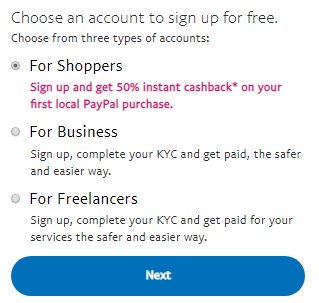
- For Shoppers: This is used by normal users like you and me. We can send money through this account. You can send money to your relatives and do online shopping.
- For Business: This account is used by online businessmen to sell their products.
- For Freelancers: This account is used by freelancers who provide online services and earn money.
Step 2: Here select For Shoppers and click on Continue.
If you want to send or receive money, select “For Business. ” This requires completing your account’s KYC. Generally, you can select “For Shoppers” and change it later if needed.
Step 3: Now in the Sign-up Form you
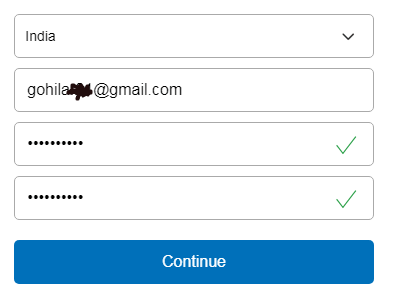
Select your country, enter your email ID, and enter a strong password. Your email ID will be your login ID. Click Continue.
Step 4: Now you need to fill in your details in the next sign-up form. In this, you will need to:
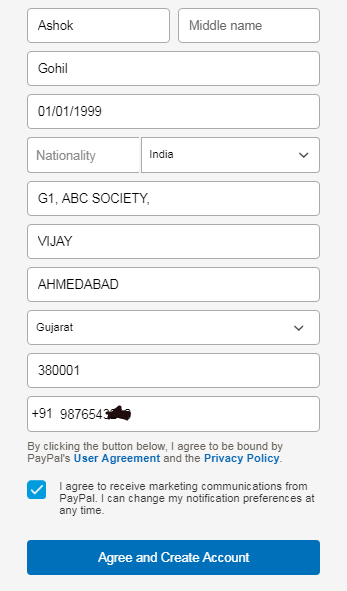
- Enter the same name as it is in your bank passbook in the name field.
- Enter your date of birth.
- Select your Nationality and Country.
- Enter your address
- Enter your mobile number.
Now create an account by ticking on I Agree and clicking on “Agree and Create Account” .
Step 5: In the next screen you will be asked to add Credit/Debit Card, here you can enter your card details and add it to PayPal or you can skip it by clicking on “I’ll link my card later” to do this work later.
Congratulations, your PayPal account has been created. Now open your email ID , open the PayPal email message, click the Confirm link, enter your password, and log in to PayPal.com.
To fully utilize PayPal, you’ll need to complete all the tasks, including email verification, mobile number verification, adding a credit card, adding a bank account, and adding a PAN card . After adding all these, you can send and receive money through PayPal, and do online shopping.