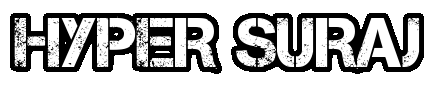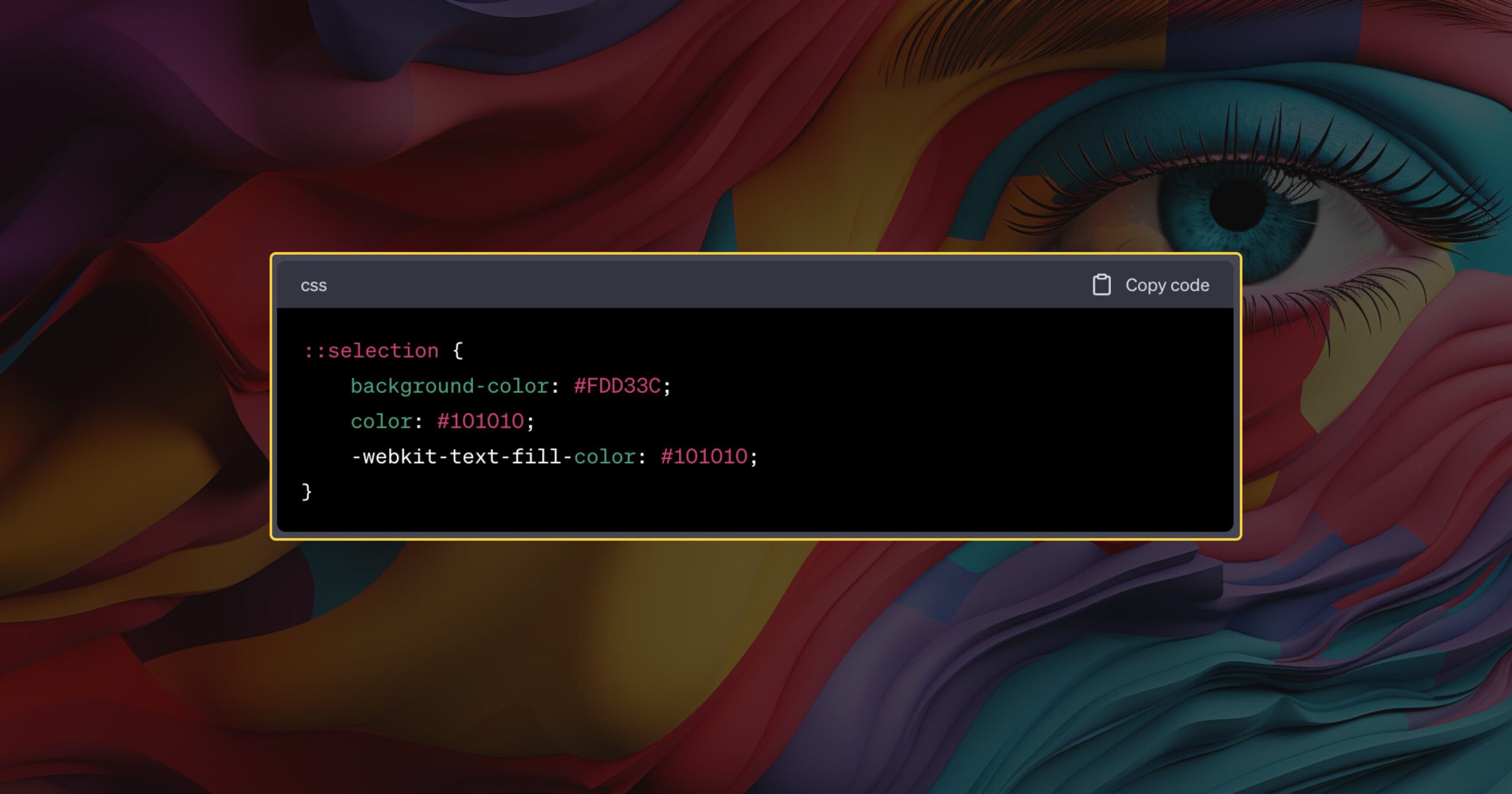To copy or select the content of the website, there is a selection facility in the web browser, which is used to copy, cut and search the articles of the website.
Web browsers provide a default website color selection, which is typically blue in most browsers. If your website’s theme color doesn’t match the blue color, you should change the color to make your website stand out from the rest and match the theme.
In this Hindi Blogging, we have changed the default color of the website from blue to orange which matches the theme of the website.
To change the selection color, you need to enter code into your theme’s CSS file. Follow these steps to change your website’s selection color:
- Open the CSS file of your website theme. If you have a WordPress website, open Admin menu => Appearance => Theme editor => style.css.
- Enter the following code in it.
::-moz-selection {/* Code for Firefox */background:#f39200;color:#fff;}::selection {background:#f39200;color:#fff;} - You can change the background color and color as per your requirement.
If you want to change the selection color of a specific section or article, division, then write the class or ID of that division before the given code, like this:
#home-page ::selection { |
background: #f39200; |
color:#fff; |
} |