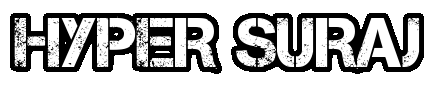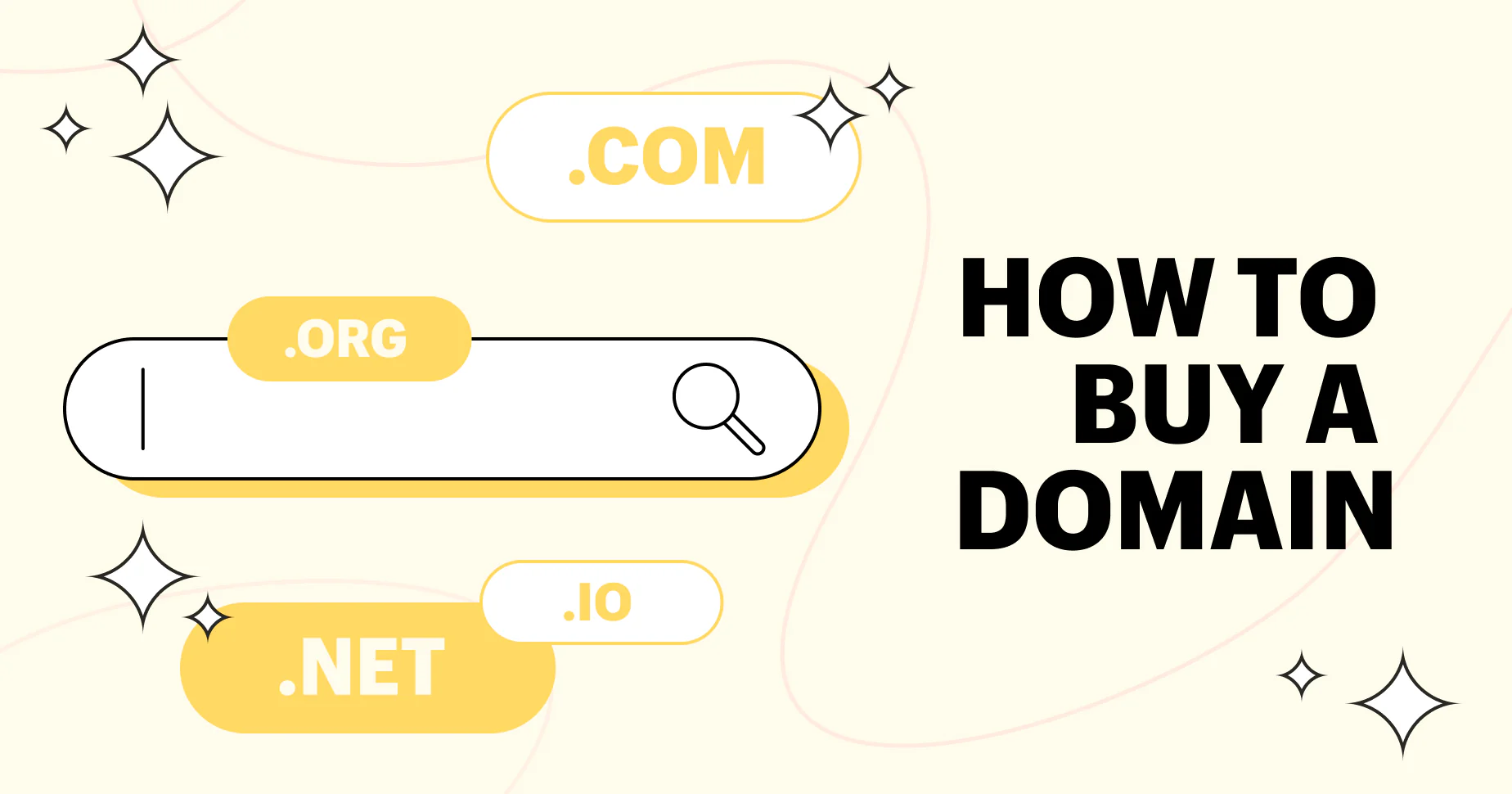A domain name is a name that distinguishes your website on the Internet. If you want to create your own website or blog , you need a domain name.
If you want more information about domain names, click this link: What is a Domain Name?
To buy a domain name, follow the steps given below:
1. Choose the right domain name for your website
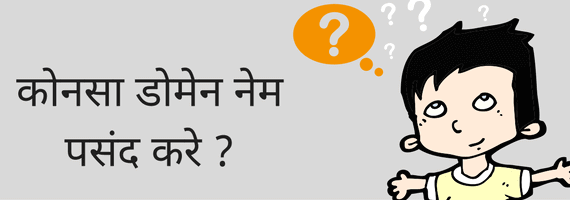
First of all choose a domain name for your website , a good domain name can be the reason for the success of your website, hence a lot of care should be taken while purchasing a domain name.
You can take care of some of the following things:
- The domain name should be easy to remember like India, TechIndia, FinanceMitra, saralYoga, HindiBlogging etc.
- The name should be relevant to the website, such as TechIndia for Technology in India, FinanceMitra for Finance, and HindiBlogging for Hindi Blogging, etc. This should help users immediately understand the website’s topic along with its name.
- The domain name should not be too long; the fewer the letters, the better. This will make it easier for people to type the website name in their browser, such as India, Bharat, Surya, Pavan, Newser, etc.
- The words which are searched more frequently in search engines (like Google) are better, because this will increase the rank of your website in the search engine.
Prefer TLD- Top Level Domain
You should also consider choosing a TLD (top-level domain) for your domain name , such as .com, .net, .org, .co.in, and .in. Most .coms are registered online, and most people prefer .coms. Therefore, it’s recommended to choose .com as your first choice.
If your desired name isn’t available in .com, first choose another name that is available. If you still want the same domain name, consider another TLD like .net or .in.
Tips:
It’s advisable not to choose a name with a popular copyright registration, such as google.guru, facebook.co.in, GoogleNews, FacebookNews, etc., as this could cause problems later on. Therefore, it’s best to avoid such names.
2. Check if the domain name is available or not
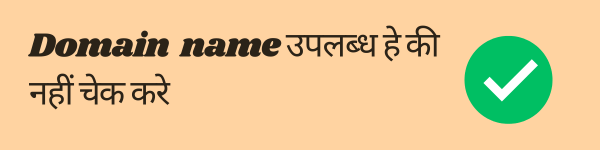
If you’ve chosen a domain name, you’ll need to check if it’s available. You can check domain name availability using the website link below.
You have to click on the link mentioned above and write your domain name in the search box given in it, we have given its screenshot below.
Screenshot: Bigrock Domain name Search

After clicking on the Search Button, you will get the result like the screenshot given below, from this you will know whether the domain name is available or not.
Unavailable means it’s not available.
Others that say Rs. mean they’re available and you can buy them.
Screenshot: Bigrock Domain name Search Result
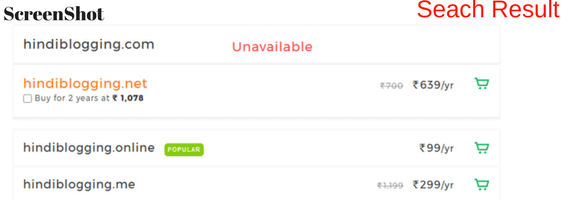
3. Select a Domain Registrar
The person who sells domain names is called a domain registrar. Domain registrars are those from whom you can purchase domain names, such as BigRock, Godaddy, etc.
Domain registrar fees vary. A .com typically costs between Rs. 600 and Rs. 1000 per year. Bigrock and Godaddy are the main domain registrars in India. Both cost Rs. 100 for the first year. We recommend buying from Bigrock because their second year costs less, around Rs. 600-700, while Godaddy’s second year domain costs Rs. 1000-1200.
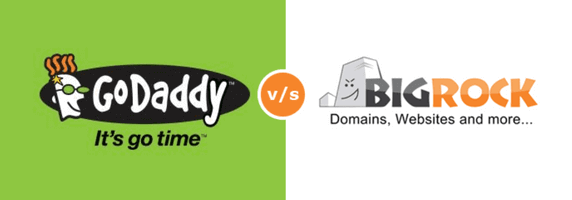
Tip: Keep in mind that you have to pay domain name fees every year, so when choosing a domain registrar, you should keep in mind how much they charge after the first year.
For example, Godaddy charges Rs. 99 for the first year but charges Rs. 1200 after the first year.
That’s why we recommend buying from BigRock whose first year fee is Rs. 99/- and the fees after the first year are Rs. 600-700 which is almost half of Godaddy.
Offer: BigRock is currently running an offer where you subscribe to a two-year domain and get one year free. To avail this offer, purchase your domain using this link.
Click here for offers BigRock -Click Here
Tips: Do not buy domain name and hosting service from the same company because if a hacker hacks your hosting, he can also transfer or hack the domain name.
4. Buy a Domain Name

After choosing the domain name and selecting the domain registrar, you can buy the domain by searching your domain name and choosing the correct domain or by adding it to your card, and then checkout for payment.
Click here for the offer BigRock – Click Here By visiting this link, you will not need to enter a promo code and can choose your domain and check out directly.
1. Go to the link above, type the domain name in the search box and search.
2. Select the domain you want and click on the Choose button
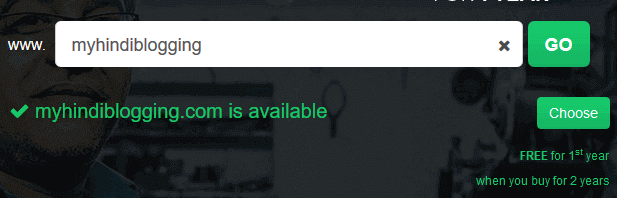
3. Select the period for which you want to purchase the domain and apply the promocode and then click on the Next button.
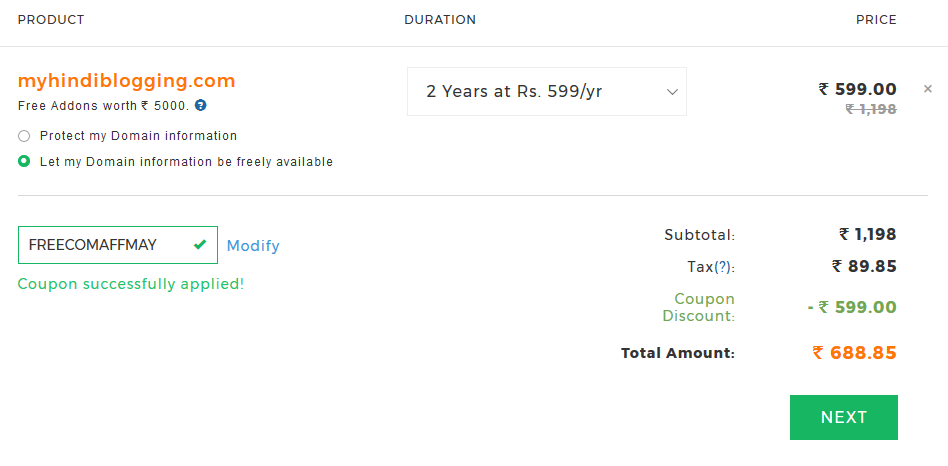
4. If you do not have an account, click on Create Account and enter your correct details.
5. Make payment through online Debit/Credit card or Net banking.
Write your questions and thoughts in the comment box below.