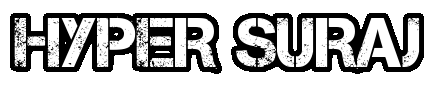Today I’m going to tell you how to create a branded Facebook page for your blog . As you know, Facebook is a huge community, with millions of people worldwide connected to it. You can gauge Facebook’s popularity by the fact that if we search for a name on it, thousands of results appear.
Promoting your brand on Facebook is nothing new. Today, almost all branded companies and celebrities promote themselves through Facebook pages so that people from all over the world can connect with them. If you run a blog/site, Facebook is the best place to promote your site. Almost all bloggers are already using this feature. By creating a page for your site/blog on Facebook, you can share it with your friends, which significantly increases your traffic.
How to create a branded Facebook page?
To create a Facebook Page, you’ll need to follow just a few steps. First, go to “Create Facebook Page.” If you’re already logged into your Facebook account, that’s fine. If not, log in.
1. Here, you need to select “Get Started” under “Business or Brand.” Then, type your blog’s name under “Page Name” and choose ” Website ” under “Category.” Click “Continue.”
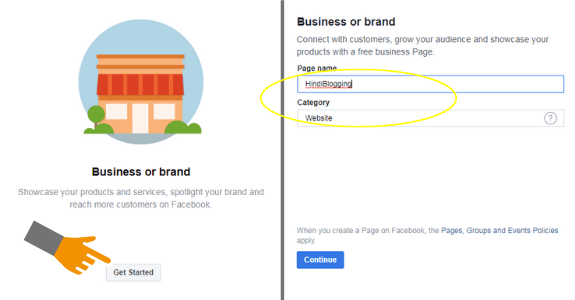
2. Now add a profile photo to your Page . Remember to keep the profile photo relevant to your site; don’t add your own photo. You can also add an alphabet image.
3. Now you have to click on Add Cover and add Cover Photo so that the page looks professional.
4. Now click on About and write your username, in this way you can write the remaining information, in that, write the description of the blog in about in general info.
5. Similarly, you can also go to Edit page info and write details of your website like location, contact no., etc.
6. Your Page is almost ready. Now you can post new updates, articles, news, and information on your Facebook Page.
7. You can invite your friends to like your page from “ Know any friends who might like your Page?”
You can do complete controlling of the page from the setting option, here you will get all the settings related to the page.
Promote your Page.
If you want your page to become popular and start getting likes as quickly as possible, you can use Facebook’s Premium service. This service requires you to pay a daily fee, which you can choose. The amount you pay will determine the number of likes you receive per day.
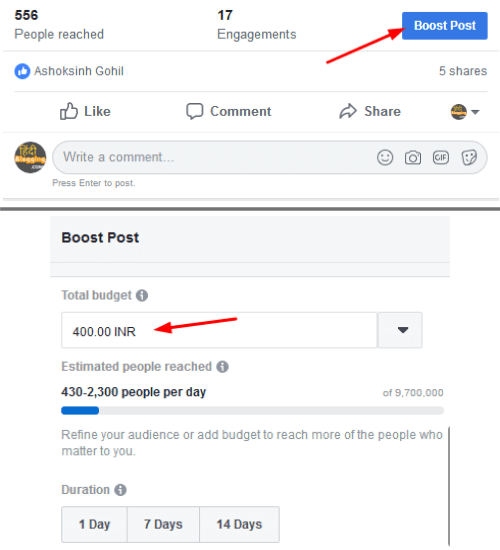
To promote your page, go to Boost Page and create a great page ad. Now, pay with your credit card and publish the page. You can select the number of days the ad should run during the ad creation process.
If you want to promote a post, then you have to click on the Boost Post option below the post and create its AD and publish it.
So friends, you saw how many options Facebook gives us to increase traffic on our blog, that too for free, and along with this, if you have the courage to spend some money, then you have that option too as I have told above.
Please share how you liked this post and comment if you have any questions. In the next post, I’ll share how to create an ad on Facebook.